Just found some code I want to save for later for building a web comic...
http://www.pyrocam.com/files/comic.php.txt
Tutorial: create fuzzy 3d materials in 3DS Max/Maya, by Neil Blevins
So I'm planning a project that requires rendering a model that is a bit fuzzy like felt or a towel, found this cool tutorial and decided to save it here for future reference:
http://www.neilblevins.com/cg_education/towels_carpet_grass/towels_carpet_grass.htm
Autodesk Maya: Python Script, Transfer Attributes "Multiple"
Found on http://nestorprado.tumblr.com/post/30271496202/multiple-uvs-maya
Select one object, then select any number of other objects and this will transfer the UVs from the first to the others.
““import maya.cmds as cm
#grab all the selected objects
selectedObjects = cm.ls(sl=True)
#save first one into variable
#pop first one out of the selected objects list
driver = selectedObjects.pop(0)
#for each object in the selected objects list
for object in selectedObjects:
cm.select([driver,object])
#transfer attributes
cm.transferAttributes(sampleSpace=4,transferUVs=2, transferColors=2 )””
Autodesk Maya: MEL script, Reload Textures
Found on http://forums.cgsociety.org/archive/index.php?t-270803.html
Will reload all textures in the scene.
“/* This file downloaded from Highend3d.com
’’
’’ Highend3d.com File Information:
’’
’’ Script Name: Global File Texture Reloader v1.0
’’ Author: Jared Martin
’’ Last Updated: September 11, 2002
’’ Update/Change this file at:
’’ http://www.highend3d.com/maya/mel/?section=interface#1889
’’
’’ Please do not alter any information above this line
’’ it is generated dynamically by Highend3d.com and will
’’ be changed automatically on any updates.
*/
//Global File Texture Reloader (GFTR) v1.0
//
//Created by Jared Martin
//
//Reloads all file textures.
global proc reloader()
{
reloaderizer();
}
reloader;
global proc reloaderizer()
{
string $texturename[] = `ls -tex`;
int $nothing =0;
int $count= size($texturename);
string $whole;
while ($nothing < $count)
{
$whole = $texturename[$nothing] + “.fileTextureName”;
TextureReload $whole;
++$nothing;
}
}
global proc TextureReload (string $ftn)
{
string $currFile = `getAttr $ftn`;
if ($currFile != “”) {
int $i;
string $allTextures[] = `ls -textures`;
for ($i = 0; $i < size($allTextures); $i++) {
if (`nodeType $allTextures[$i]` == “file”) {
string $ithFile = `getAttr ($allTextures[$i] + “.ftn”)`;
if ($ithFile == $currFile)
setAttr ($allTextures[$i] + “.ftn”) -type “string” $currFile;
}
}
}
}”